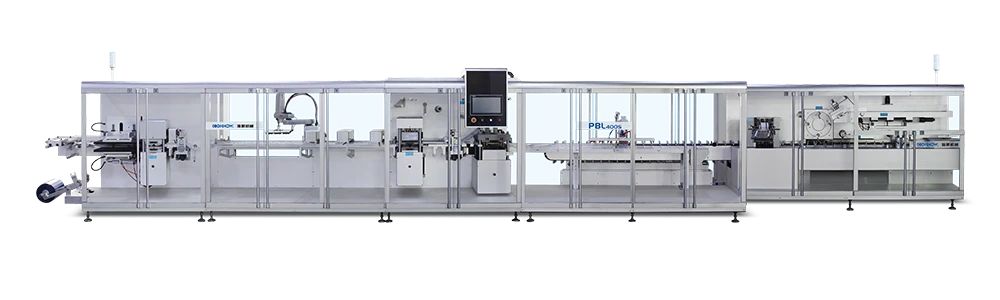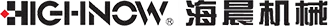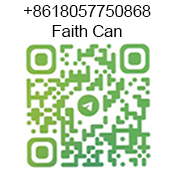① Prepare the drugs and packaging materials, replace the batch number imprint template, install the PVC and aluminum foil, check the cooling water, and thoroughly clean the equipment.
② Turn on the power switch and supply compressed air.
③ Press the heating button and adjust the heating and sealing temperature controllers to the appropriate temperatures.
④ Pull the PVC sheet through the channel to under the punching cutter, and pull the aluminum foil to under the heat sealing plate.
⑤ When the heating plate and heat sealing plate reach the suitable temperatures, adjust the cooling temperature controller to the appropriate temperature (generally around 30°C).
⑥ Once the drugs are fully distributed across the feeding track, press the motor’s green button to run the machine idle. When blister forming, heat sealing, and punching meet requirements, press the vibration button of the drug hopper and the planetary distribution switch.
⑦ Adjust the feeding process to meet requirements and proceed with normal packaging.
⑧ After packaging is completed, shut down the machine in the following order: Press the drug hopper stop button → Press the motor’s red button → Stop the main motor → Turn off the main power switch → Close the air intake valve → Close the water inlet valve. Then clean the machine and the site, and maintain the packaging equipment.